If you are a blogger, rebranding yourself can be a daunting and often scary prospect. I just recently went through a rebrand (see the post here) and I pretty much did it completely blind. To prevent any of you ladies from going through the same difficulties, I wanted to put together some best practices when rebranding yourself.
Blog
The first step to rebranding is deciding on a new name. I utilized websites like GoDaddy and NameCheckr to determine if my new domain name was available across multiple platforms. It is common for bloggers to have a blog URL using their blog name, but to use their actual name for some or all social media. I was hoping for consistency, but was able to come up with a combination of names that worked for me.

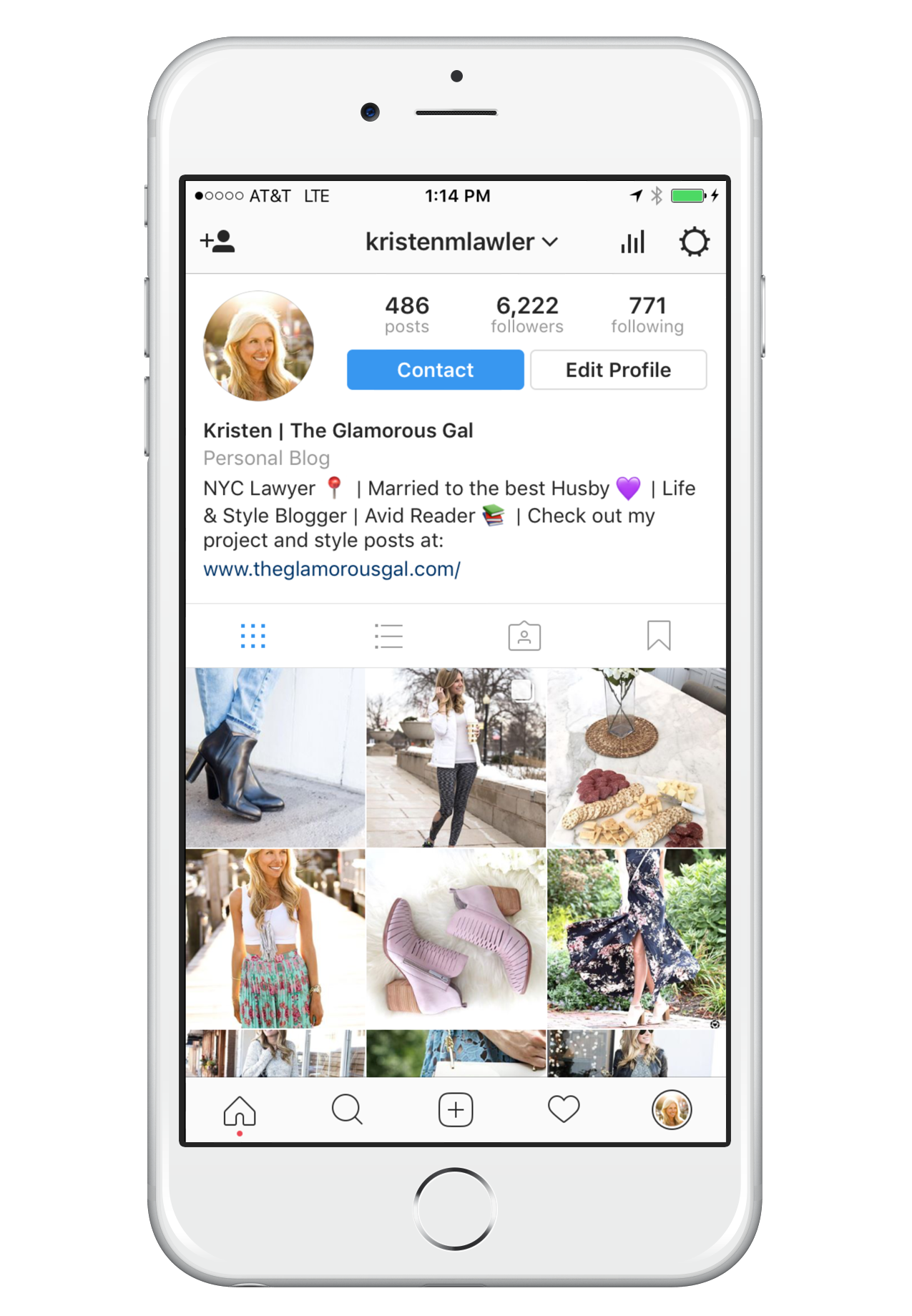
Instagram & Other Social Media
I was petrified to rebrand myself on social media. We all know how Instagram can be and how volatile and unpredictable your followers are…let alone the algorithm changes. I wanted to make sure that the transition was as seamless and simple as possible. In order to do that, I changed my name on my existing account on Instagram the same day that a preliminary blog post about my rebrand went live. That way, I could guide my readers to a post (this one) to help explain the transition to a new name.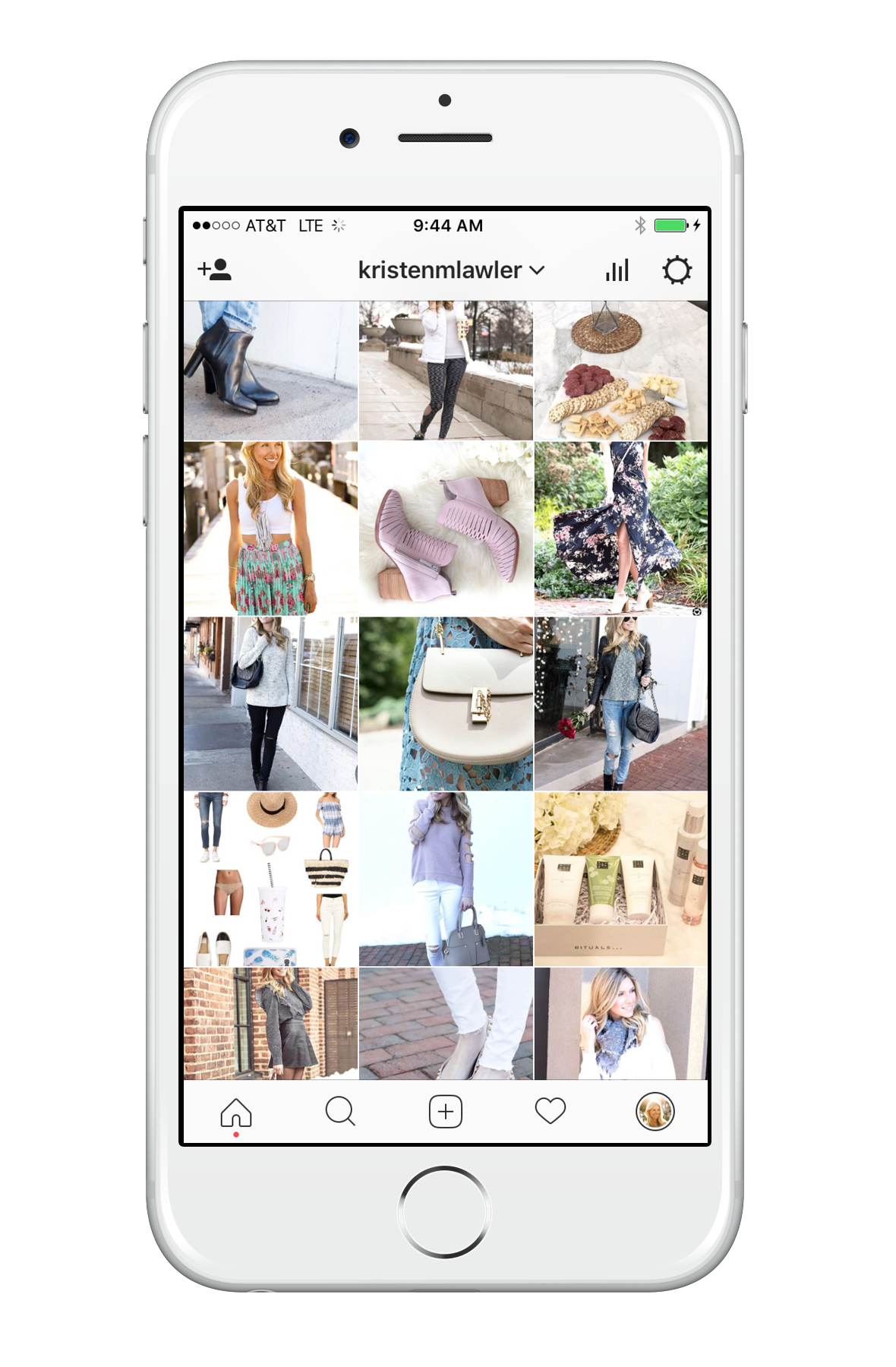 Tip: I also immediately re-opened an account using my old instagram handle and posted a photo explaining the change and including language re-directing followers to my new name. I re-used a photo on my old handle to direct confused followers and made sure I had the same profile picture on both account handles to ensure consistency.
Tip: I also immediately re-opened an account using my old instagram handle and posted a photo explaining the change and including language re-directing followers to my new name. I re-used a photo on my old handle to direct confused followers and made sure I had the same profile picture on both account handles to ensure consistency.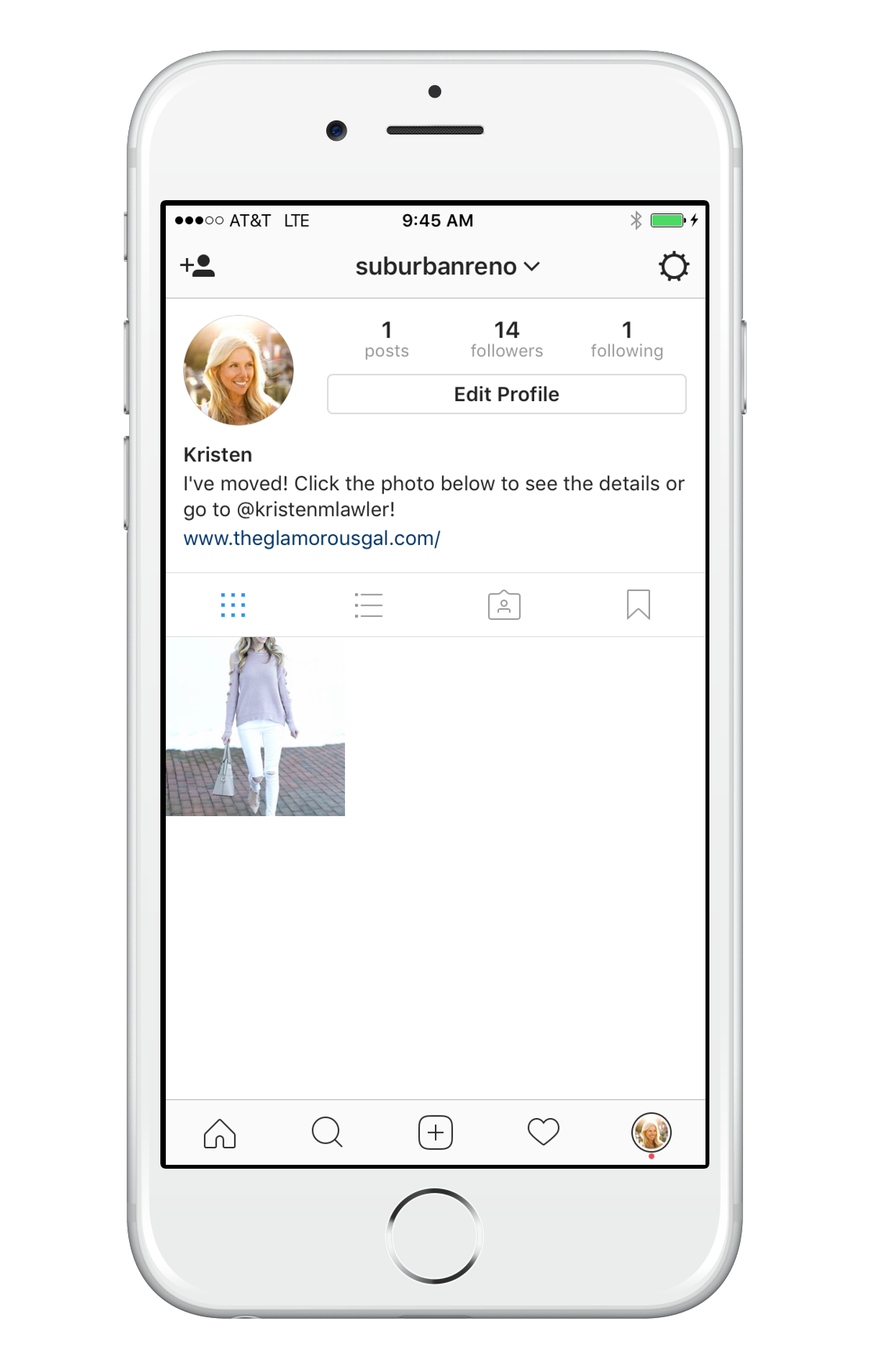
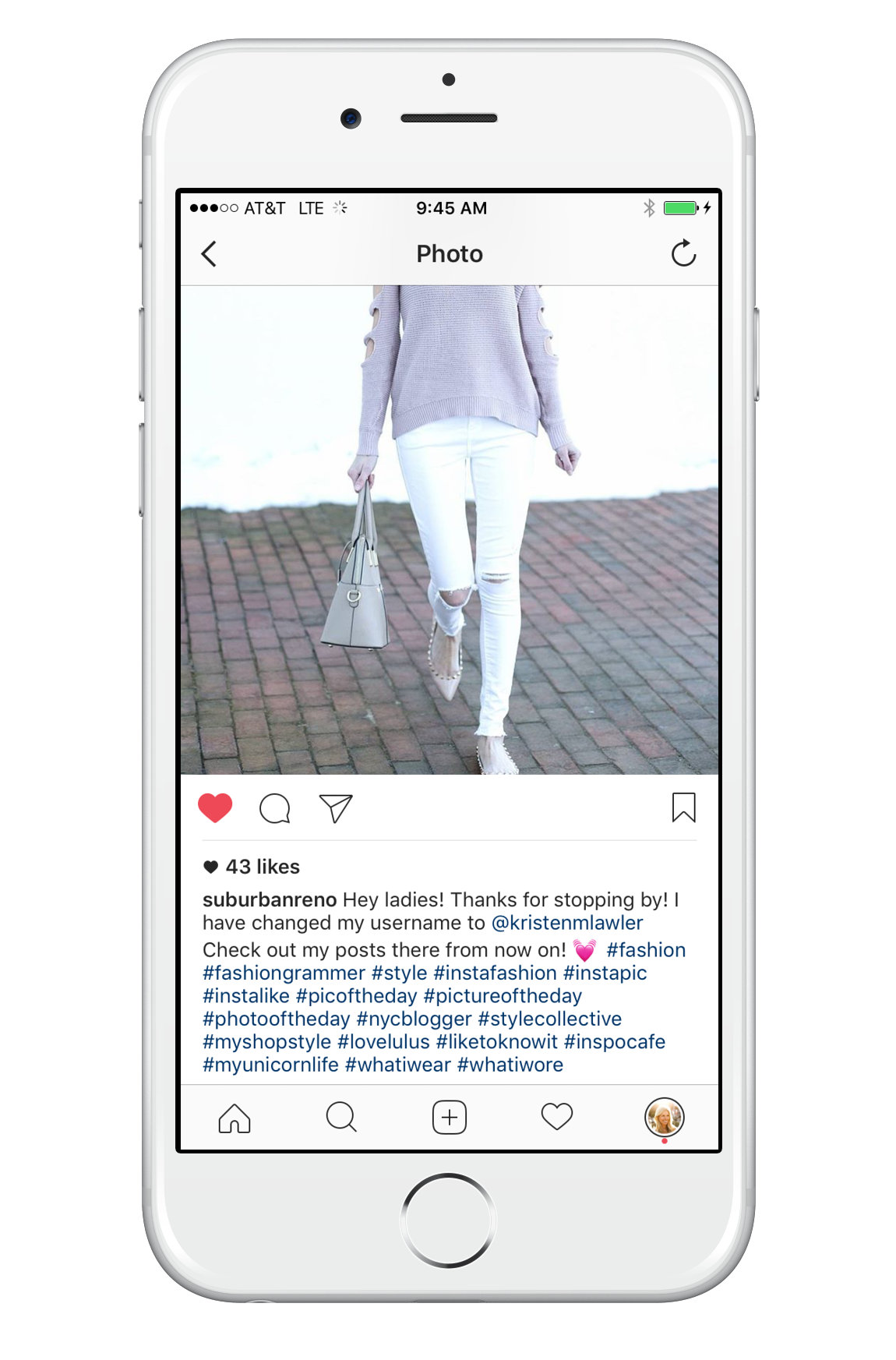 To change your Twitter handle, you simply log in to Twitter and click on “account settings” from the dropdown menu in the top right corner. From there, you can change your username in the “username” field. If the username you are trying to use is taken, you will be prompted to choose a different one. If not, you can save and your changes will instantly take effect.
To change your Twitter handle, you simply log in to Twitter and click on “account settings” from the dropdown menu in the top right corner. From there, you can change your username in the “username” field. If the username you are trying to use is taken, you will be prompted to choose a different one. If not, you can save and your changes will instantly take effect. To change your Facebook page name, click “About” on the left side of your page and then click “Edit Page Info”. From there, enter a new page name and click “Save Changes” and then click “Request Change”. Facebook will review your new page name and either accept or decline the change within a day or two.
To change your Facebook page name, click “About” on the left side of your page and then click “Edit Page Info”. From there, enter a new page name and click “Save Changes” and then click “Request Change”. Facebook will review your new page name and either accept or decline the change within a day or two.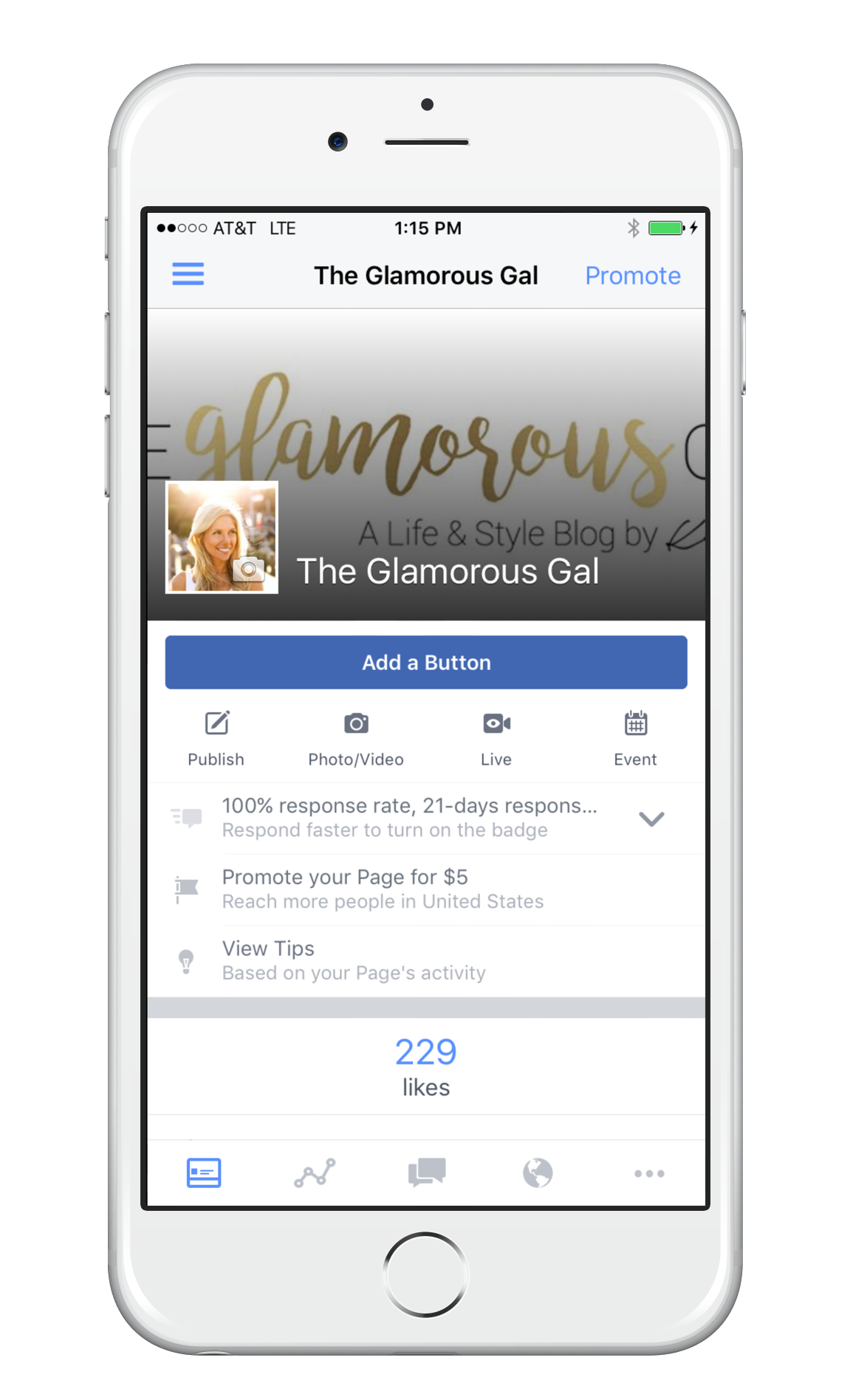 I periodically check my old handle and re-direct anyone who leaves a comment or follows me there, but I luckily haven’t seen a drop in engagement on my new handle. I only went through the trouble of re-opening my old handle on Instagram and left the rest of my social media to weather the transition alone. I found that I didn’t see a drop in engagement on those platforms either (ie. twitter, facebook, pinterest, etc.)
I periodically check my old handle and re-direct anyone who leaves a comment or follows me there, but I luckily haven’t seen a drop in engagement on my new handle. I only went through the trouble of re-opening my old handle on Instagram and left the rest of my social media to weather the transition alone. I found that I didn’t see a drop in engagement on those platforms either (ie. twitter, facebook, pinterest, etc.)
Reward Style
If you are a Fashion or Home Decor blogger, then you probably use Reward Style to monetize your affiliate product links. Changing the Instagram handle that you use to monetize your links through Reward Style is slightly more complex.
Reconnect Reward Style using your new Instagram Handle
Login and go to “My Account” –> “Social Channels”
Click the “X” at the top right to disconnect your old Instagram account and then select “Click to Connect”, which will prompt you to login to your new Instagram account
Click “Save Account Information” at the bottom of the page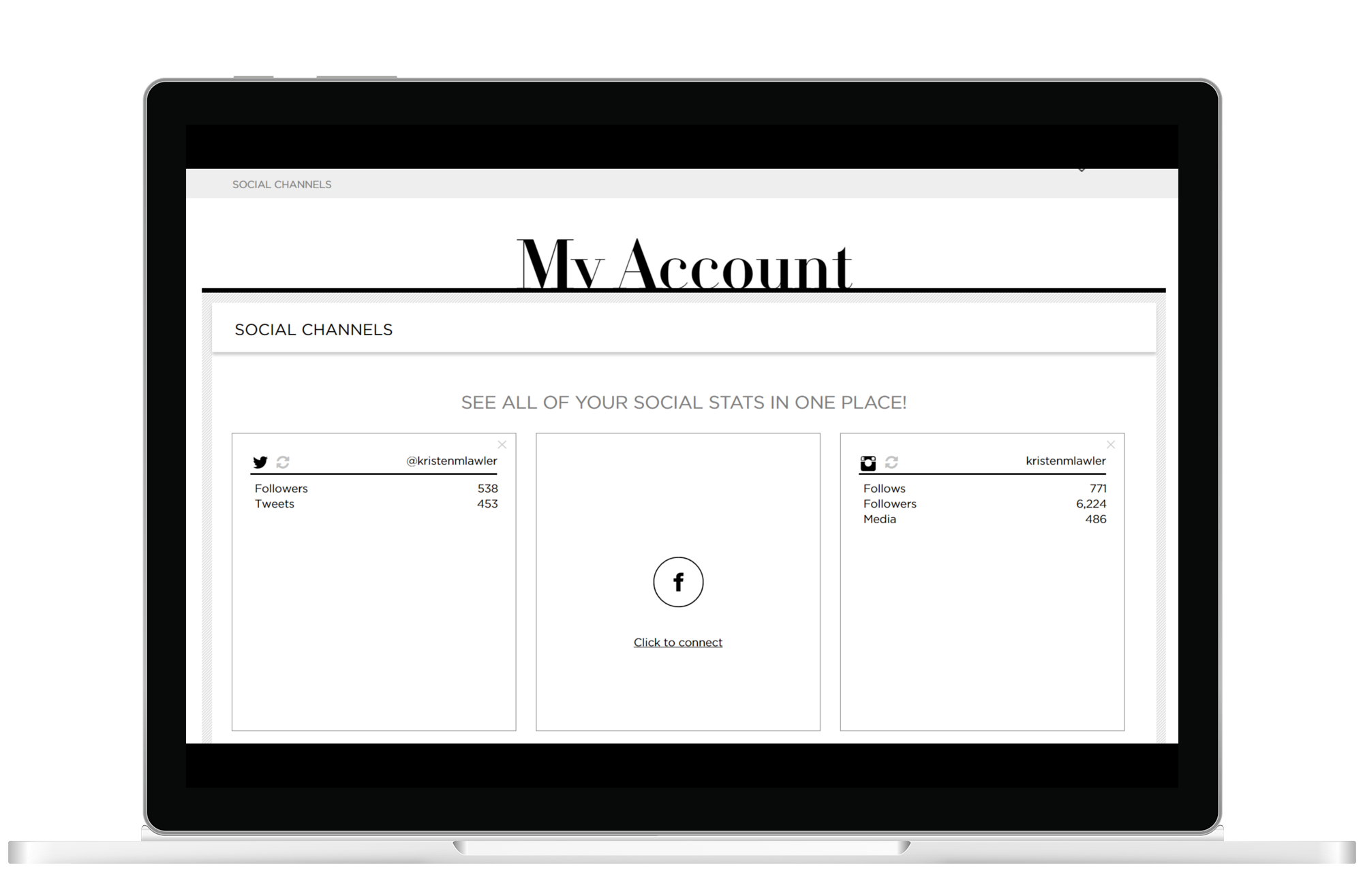 To update your rS App, Logout of the rS App on your phone and then Log back in to refresh your app using your new Instagram handle
To update your rS App, Logout of the rS App on your phone and then Log back in to refresh your app using your new Instagram handle
Here is the kicker though, you will no longer see your previous LTK posts within the rS App because your new Instagram handle has zero LTK posts associated with it. You will still continue to earn commissions on posts from your old Instagram handle and your overall commission within the app will continue to reflect your total LTK commission earned from your old and new Instagram handle.
You can see below that both my old and new Instagram handles are still active on LTK.
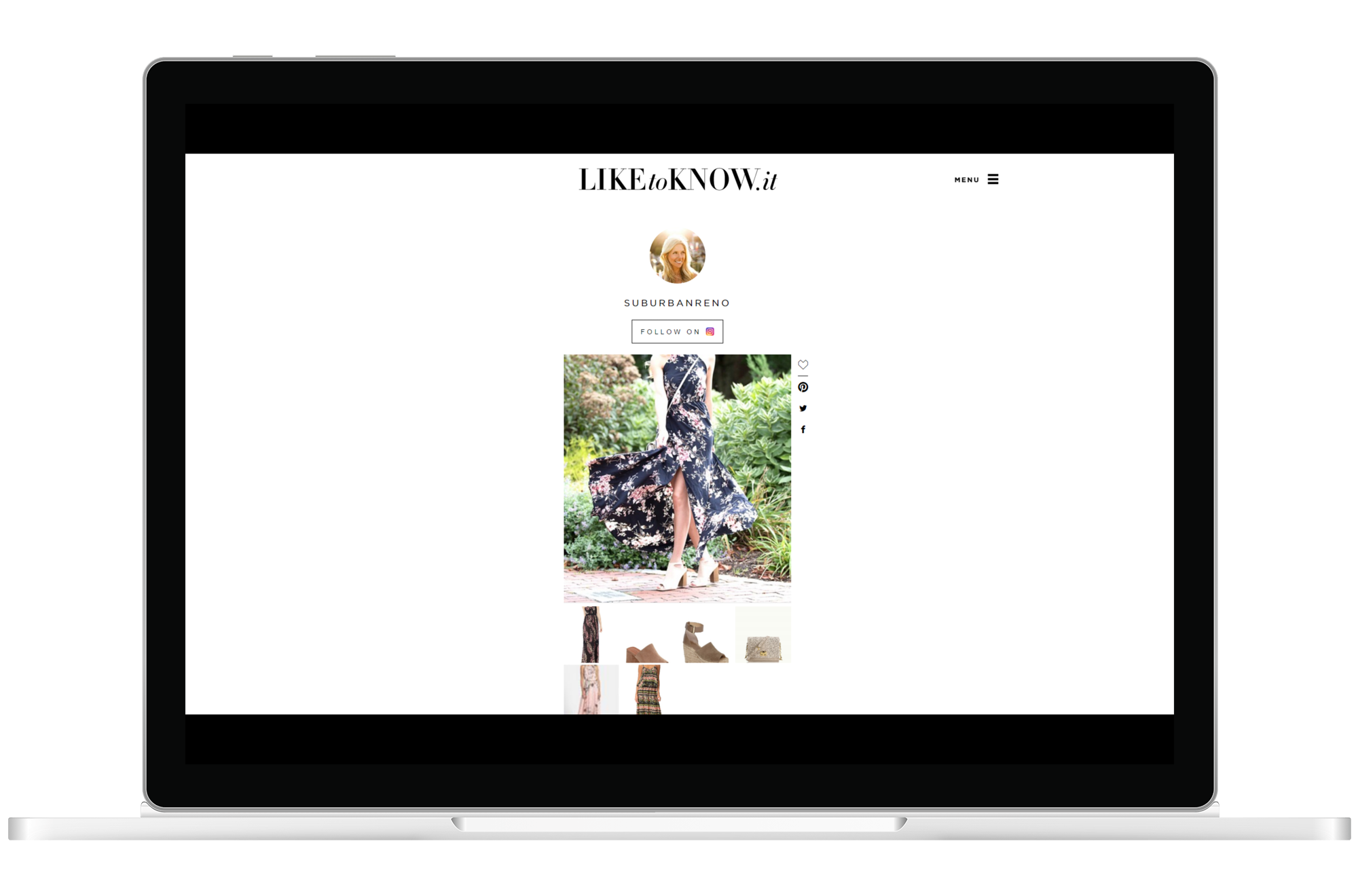 Additionally, once you change your Instagram handle, both the LIKEtoKNOW.it widget and your LIKEtoKNOW.it profile page will now be connected to your new handle and will only show posts going forward on that profile page. Unfortunately, there is not a way to link LIKEtoKNOW.it profiles since Instagram has to authenticate each handle separately (trust me, I asked!) When you update your handle it will only display LIKEtoKNOW.it posts going forward that you post with your new handle. You will also need to generate a new LIKEtoKNOW.it widget code for your site to display your new posts going forward.
Additionally, once you change your Instagram handle, both the LIKEtoKNOW.it widget and your LIKEtoKNOW.it profile page will now be connected to your new handle and will only show posts going forward on that profile page. Unfortunately, there is not a way to link LIKEtoKNOW.it profiles since Instagram has to authenticate each handle separately (trust me, I asked!) When you update your handle it will only display LIKEtoKNOW.it posts going forward that you post with your new handle. You will also need to generate a new LIKEtoKNOW.it widget code for your site to display your new posts going forward. I hope this post was helpful for all of you brave blogger babes who want to make a change! Email me at kristen@theglamorousgal.com or comment below if you have any questions. I would be happy to chat!
I hope this post was helpful for all of you brave blogger babes who want to make a change! Email me at kristen@theglamorousgal.com or comment below if you have any questions. I would be happy to chat!
Thanks so much for stopping by!




6 Comments
Janie
June 30, 2017 at 2:39 pmI absolutely love this post! Thank you so much for sharing this! Such great advice and all in one post!
I am rebranding in a couple of months and was nervous about it. Bookmarked your post!
xoxo, Janie
Kristen
July 6, 2017 at 8:52 amJanie – I’m so glad that this was helpful!! If there was anything else you wish was covered, let me know!
xoxo, Kristen
Dannie
September 16, 2018 at 4:33 pmThis is magic and such a helpful guide as I work to rebrand my own blog. Thank you so much!!!
xoxo,
Dannie
http://www.fashionablyfemme.me (which doesnt go anywhere just yet but will soon!)
Kristen
September 17, 2018 at 9:02 amDannie – I am so happy this was helpful for you! Goodluck rebranding!
xoxo, Kristen
Tracey
February 24, 2020 at 6:55 pmomg thank you! timing is everything…I just changed my IG handle and now going through all else …wowza…I appreciate the RS info for sure!! Thank you.
Kristen
February 25, 2020 at 10:03 amI’m so glad this was helpful! Good luck with your re-brand!!
xoxo, Kristen